MindManager 22 offline activation doesn't work
Discussion Open
Hello,
it's not possible to get MindManger 22 offline activated. I add the Licensekey="" parameter and the key get written to the registry, but at the first start of MM it's still asks for an account.
PowersShell App Deployment Toolkit installation command:
Execute-MSI -Action 'Install' -Path 'MindManager 22.msi' -Parameters '/qn LICENSEKEY="xx22-xxxx-xxxx-xxxx-xxxx"'
Any Idea what the problem is?
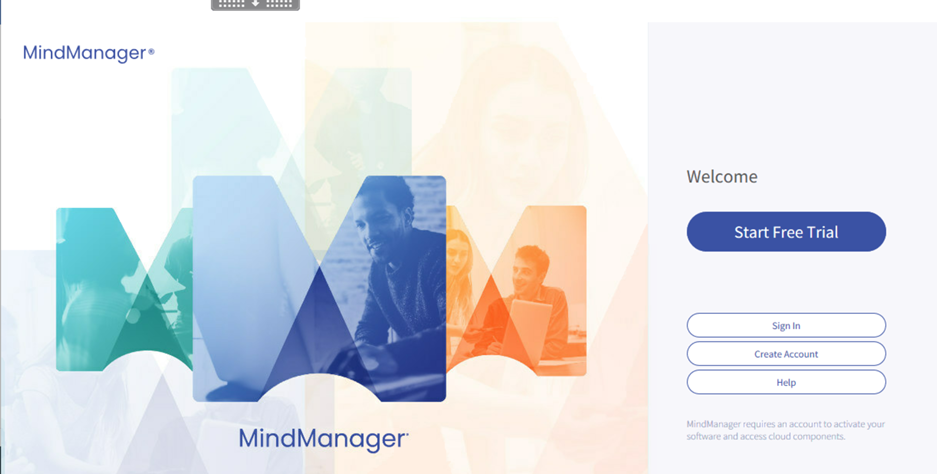
Thanks,
Daniel



Hi Daniel,
there is NO offline version anymore. The key will not be read from the registry. There is only a key about the MindManager server. You have to have an account.
Only MSA customers have access to an offline version. They will get a special packed zip where the key is included.
It's not possible to create this by your own since version MM21.
If you are a MSA customer please contact your sales teams.
Best, Andreas
Hi Daniel,
there is NO offline version anymore. The key will not be read from the registry. There is only a key about the MindManager server. You have to have an account.
Only MSA customers have access to an offline version. They will get a special packed zip where the key is included.
It's not possible to create this by your own since version MM21.
If you are a MSA customer please contact your sales teams.
Best, Andreas
Thank you Andreas!
I will get in touch with our Licensing Team, I assume we are an MSA customer. Is this for the Mac version the same?
Best regards,
Daniel
Thank you Andreas!
I will get in touch with our Licensing Team, I assume we are an MSA customer. Is this for the Mac version the same?
Best regards,
Daniel
---