MindManager for Teams got stuck in "starting" and do not start.
Answered
Hello
I recently install MindManager for teams and got stuck after login process and never start. Already approve the application in Azure AD, and the Login process works OK according to session logs.
¿Anyone has the same problem?
Thanks
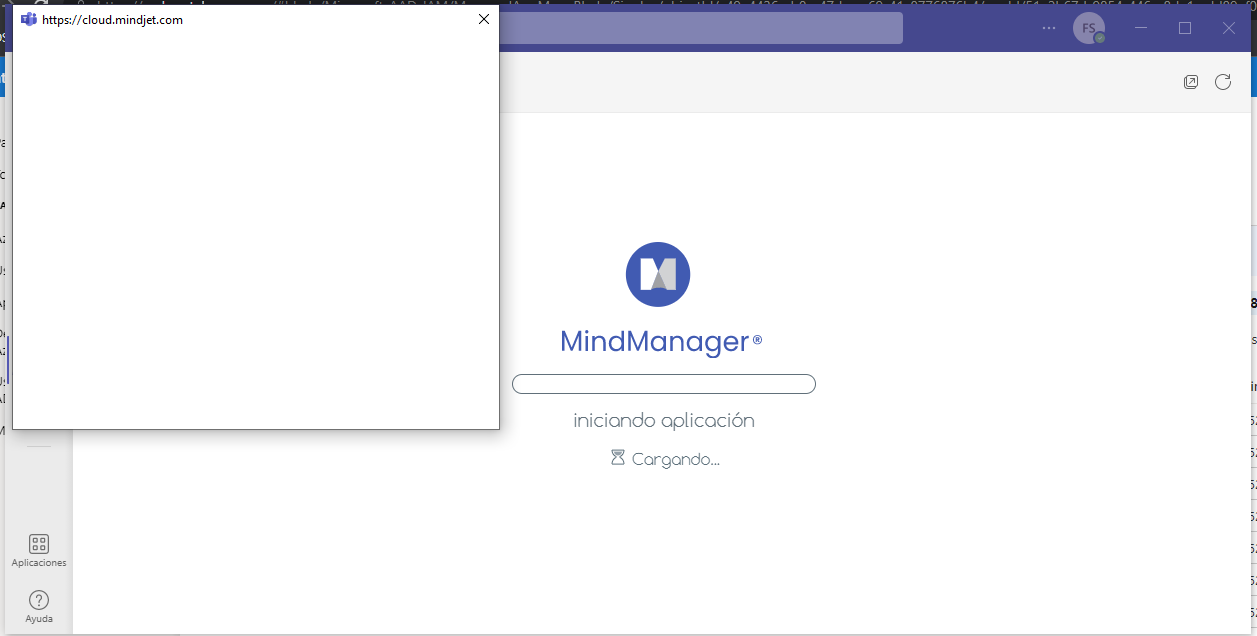



Hi Francisco,
This is a known issue that Microsoft needs to fix. In the mean time you can use the following workaround:
Right-click the MindManager Icon in Teams and choose "Pop out App," then sign in via the the popped out app. Once signed in to the popped out app, close the popped out app and move to another window (Chat, etc.) then go back to MindManager, and you should continue to be signed in.
Hi Francisco,
This is a known issue that Microsoft needs to fix. In the mean time you can use the following workaround:
Right-click the MindManager Icon in Teams and choose "Pop out App," then sign in via the the popped out app. Once signed in to the popped out app, close the popped out app and move to another window (Chat, etc.) then go back to MindManager, and you should continue to be signed in.
Hi Francisco,
This is a known issue that Microsoft needs to fix. In the mean time you can use the following workaround:
Right-click the MindManager Icon in Teams and choose "Pop out App," then sign in via the the popped out app. Once signed in to the popped out app, close the popped out app and move to another window (Chat, etc.) then go back to MindManager, and you should continue to be signed in.
Hi Francisco,
This is a known issue that Microsoft needs to fix. In the mean time you can use the following workaround:
Right-click the MindManager Icon in Teams and choose "Pop out App," then sign in via the the popped out app. Once signed in to the popped out app, close the popped out app and move to another window (Chat, etc.) then go back to MindManager, and you should continue to be signed in.
Thanks a lot!!
Works perfect now.
Thanks a lot!!
Works perfect now.
---