highlight connection
Discussion Open
Is it not possible to show highlight connection level 2 of the whole map ?
For me it looks that I only could click on every singel connection.
Is it not possible to show highlight connection level 2 of the whole map ?
For me it looks that I only could click on every singel connection.
Hello Jörg
Do you want to select all topics at a specific level in the map?
Hello Jörg
Do you want to select all topics at a specific level in the map?
Hi Nick,
I'm currently creating my family tree and would like to display the connections to first-, second-, and third-degree relatives using connecting arrows at different levels.
If all connections are visible, it gets a bit confusing, so it would be great to use a power filter, for example, to only show second-degree connections.
Is that possible?
Or is there a much simpler way? I didn't really understand the function different levels...
Thanks for your tips.
Thanks for your tips.
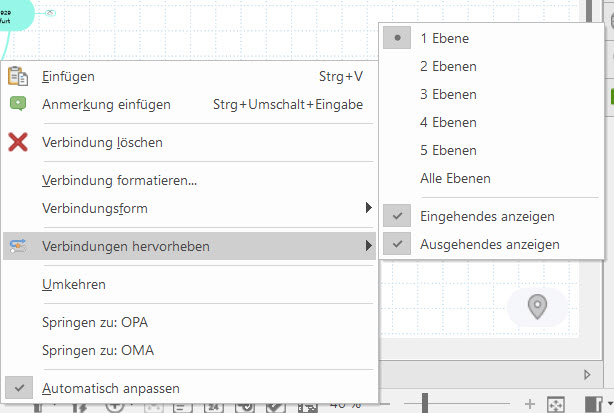
Hi Nick,
I'm currently creating my family tree and would like to display the connections to first-, second-, and third-degree relatives using connecting arrows at different levels.
If all connections are visible, it gets a bit confusing, so it would be great to use a power filter, for example, to only show second-degree connections.
Is that possible?
Or is there a much simpler way? I didn't really understand the function different levels...
Thanks for your tips.
Thanks for your tips.
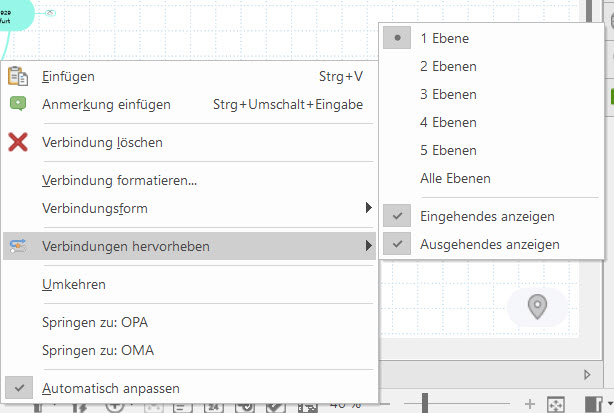
Hello Jörg
The "levels" in the Highlight Connection feature will highlight relationships one, two or more connections away from the selected topic.
With Topic A selected, highlighting connections to level 1 shows this:
With Topic A selected, highlighting connections to level 2 shows level 1 (B) and level 2 (C):
Unfortunately there are no features for filtering relationships themselves. Relationships are filtered or faded if their parent topics are filtered or faded.
Hello Jörg
The "levels" in the Highlight Connection feature will highlight relationships one, two or more connections away from the selected topic.
With Topic A selected, highlighting connections to level 1 shows this:
With Topic A selected, highlighting connections to level 2 shows level 1 (B) and level 2 (C):
Unfortunately there are no features for filtering relationships themselves. Relationships are filtered or faded if their parent topics are filtered or faded.
Hi Nick,
thanks now I understand how the highlighted connections work...
I must test another way to get a easy overview... I think with additional TAGs it's possible.
Hi Nick,
thanks now I understand how the highlighted connections work...
I must test another way to get a easy overview... I think with additional TAGs it's possible.
Hi Jörg,
I am using flowchart, tag and filter to display certain results.
Maybe my approach is a solution for your use case.
Hi Jörg,
I am using flowchart, tag and filter to display certain results.
Maybe my approach is a solution for your use case.
Hi Rene, thanks for your solution.
How do you use the TAG "WLAN"?
This tag is not visible...
Hi Rene, thanks for your solution.
How do you use the TAG "WLAN"?
This tag is not visible...
---