Successfully created a basic MM MCP server for Win10 + MM2020 - Looking for LLM integration options.
Hi everyone,
I've successfully created a proof-of-concept MCP (Model Context Protocol) server that interfaces with MindManager 2020 on Windows 10. The server enables programmatic control of MindManager through simple HTTP requests.
Current Implementation:
Command Prompt --> MCP Server (Python) --> MindManager API --> MindManager 2020
Working Examples:
1. Reading the map (server test):
curl -X POST http://127.0.0.1:5000/mcp/simple -H "Content-Type: application/json" -d "{\"action\":\"read_map\"}"
2. Adding a topic:
curl -X POST http://127.0.0.1:5000/mcp/simple -H "Content-Type: application/json" -d "{\"action\":\"add_topic\",\"text\":\"Hello from MCP Server\"}"
Initial Goal vs. Reality:
My original plan was to create a workflow like this:
Claude Desktop (Windows) --> MCP Server --> MindManager API --> MindManager
However, I discovered that Claude Desktop is currently only available for Mac. While this presents a temporary setback, the MCP server's design is platform-agnostic and could potentially work with various LLM clients.
Looking Forward:
Since the MCP server uses standard HTTP requests, it should be compatible with any LLM or application that can make POST requests. I'm interested in exploring alternative LLM integration options that could work with this setup.
Has anyone attempted similar integrations with other LLMs or have suggestions for Windows-compatible alternatives?
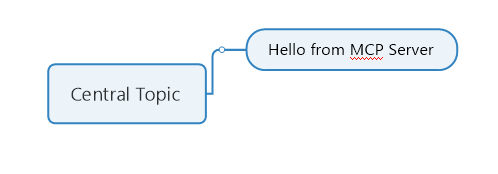
(used about half an hour for me)



 I like this idea
I like this idea
the next to do is see while claude desktop NA for windows, which LLM could use MCP to access the MCP server.
and also ask the cursor+claude to add further functions into the MCP server -- it now only contain basic functions -
This simplified version:
It's about as simple as an MCP server can get while still being functional. Once you confirm this works, we can gradually add more features as needed.
ps: cursor+claude suggested http/curl to me, however i think other procotols are supported, and websockets are better:
1. WebSockets: Many MCP servers use WebSockets for real-time, bidirectional communication, which is especially useful for streaming responses or maintaining persistent connections.
2. HTTP/REST APIs: Like our example, simple implementations often use HTTP with JSON payloads (what we tested with curl).
3. gRPC: Some implementations use gRPC for more efficient binary communication with strong typing.
4. Local IPC (Inter-Process Communication): For desktop applications, MCP might be implemented using local IPC mechanisms like named pipes, Unix sockets, or shared memory.
5. Built-in Integration: Some applications embed MCP directly in their codebase without exposing external endpoints.
the next to do is see while claude desktop NA for windows, which LLM could use MCP to access the MCP server.
and also ask the cursor+claude to add further functions into the MCP server -- it now only contain basic functions -
This simplified version:
It's about as simple as an MCP server can get while still being functional. Once you confirm this works, we can gradually add more features as needed.
ps: cursor+claude suggested http/curl to me, however i think other procotols are supported, and websockets are better:
1. WebSockets: Many MCP servers use WebSockets for real-time, bidirectional communication, which is especially useful for streaming responses or maintaining persistent connections.
2. HTTP/REST APIs: Like our example, simple implementations often use HTTP with JSON payloads (what we tested with curl).
3. gRPC: Some implementations use gRPC for more efficient binary communication with strong typing.
4. Local IPC (Inter-Process Communication): For desktop applications, MCP might be implemented using local IPC mechanisms like named pipes, Unix sockets, or shared memory.
5. Built-in Integration: Some applications embed MCP directly in their codebase without exposing external endpoints.
i am not sure you guys know what is MCP. MM got a lot of API, MM's MCP will be VERY powerful.
c3.7t: suggested to make the essential things first. so that in ANY LLMs, you can ask the LLMs to do THESE for you.
e.g. talk to c3.7t, and it will control mindmanager to do these:
Suggested Core Functions to Implement
you just need to talk to you chatbot, and now the chatbot can do these, for you.
on youtube, there is one who use cursor/claude to use MCP to control "blender"; i think it's a 3D model program?
you may feel it more powerful, as it can be visualized.
i am not sure you guys know what is MCP. MM got a lot of API, MM's MCP will be VERY powerful.
c3.7t: suggested to make the essential things first. so that in ANY LLMs, you can ask the LLMs to do THESE for you.
e.g. talk to c3.7t, and it will control mindmanager to do these:
Suggested Core Functions to Implement
you just need to talk to you chatbot, and now the chatbot can do these, for you.
on youtube, there is one who use cursor/claude to use MCP to control "blender"; i think it's a 3D model program?
you may feel it more powerful, as it can be visualized.
I'm already working on a MCP implementation usable both on macOS and Windows.
The base is my Python MindManager wrapper library "mindm" (open source on github.com and deployed on pypi.org).
The open source repository contains also examples for JSON, Markmap, Mermaid exports and Brain or Mermaid import by the way.
I will keep you posted about my progress.
I'm already working on a MCP implementation usable both on macOS and Windows.
The base is my Python MindManager wrapper library "mindm" (open source on github.com and deployed on pypi.org).
The open source repository contains also examples for JSON, Markmap, Mermaid exports and Brain or Mermaid import by the way.
I will keep you posted about my progress.
---