How can one configure MM2020 to open a file in built in brower?
Answered
Hi folks,
When I import Folder/Files via File Explorer Map Part, many times I'd like to open the files in the inbuilt browser.
There probably some registry hack I'm missing to allow them to open there.
Can anyone point me in the direction of an answer.
Many thanks
/Eamonn



Hello,
MindManager 2020 uses the Microsoft Internet Explorer WebView control and generally only allows you to preview files that can be read in Internet Explorer.
If file types such as .md are not supported in Internet Explorer, they will open in their native applications.
Later versions of MindManager utilize the Microsoft Edge WebView2 control, but Microsoft supported previewing less file types in Edge than in IE and most file types will open in their native applications.
Best regards,
-Marian
Hello,
MindManager 2020 uses the Microsoft Internet Explorer WebView control and generally only allows you to preview files that can be read in Internet Explorer.
If file types such as .md are not supported in Internet Explorer, they will open in their native applications.
Later versions of MindManager utilize the Microsoft Edge WebView2 control, but Microsoft supported previewing less file types in Edge than in IE and most file types will open in their native applications.
Best regards,
-Marian
You can do that via Options Addins and select Browser.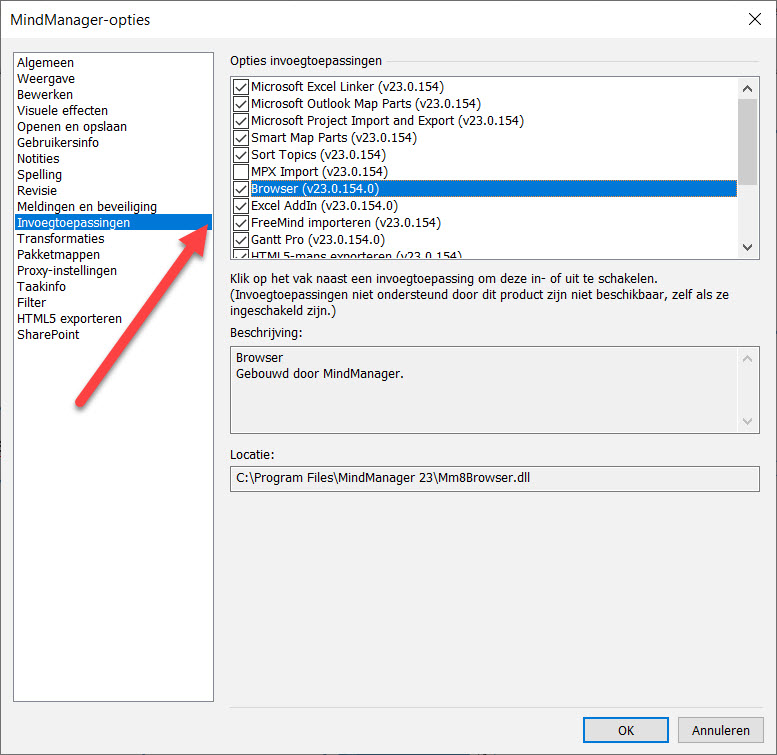
Once you have it, you can always switch to outside mindmanager browser with the button top right in the builtin browserwindow
You can do that via Options Addins and select Browser.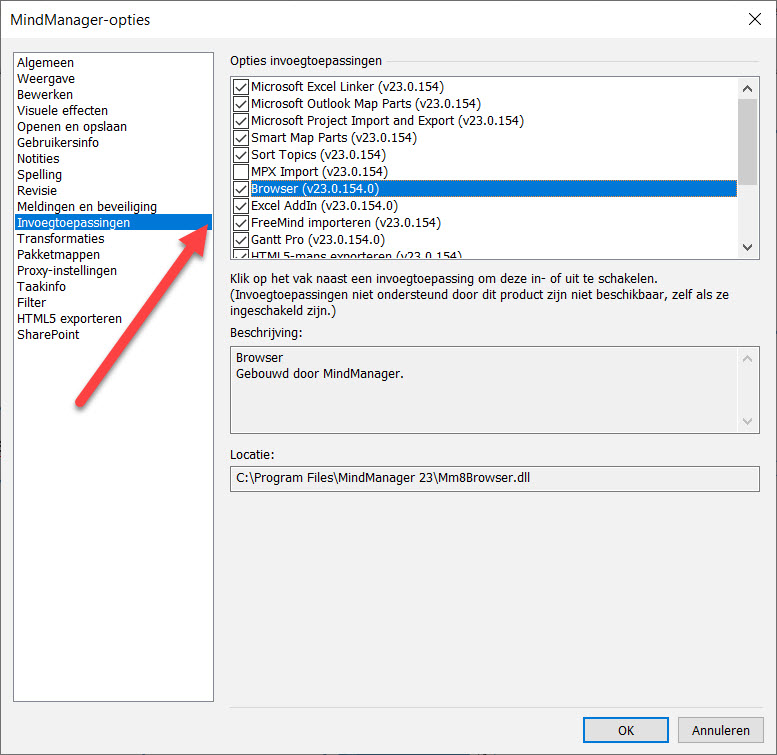
Once you have it, you can always switch to outside mindmanager browser with the button top right in the builtin browserwindow
Hi Ary,
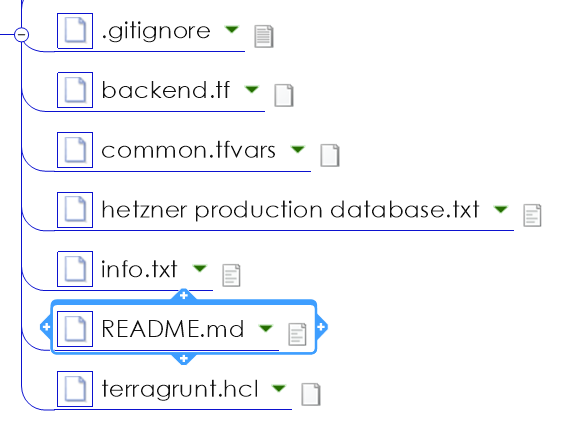
Thanks for the quick reply, but it's not quite what I was getting at.
I have ingested a directory with code - the .txt; .tf; .tfvar all open within the MM Browser as text files.
Others such as .md (markdown -> text) open in their own app (SublimeText) .py (Python -> text) open in Pycharm
I'm looking for way in which to override this default and simply view in MMBrowser
Thanks
/Eamonn
Hi Ary,
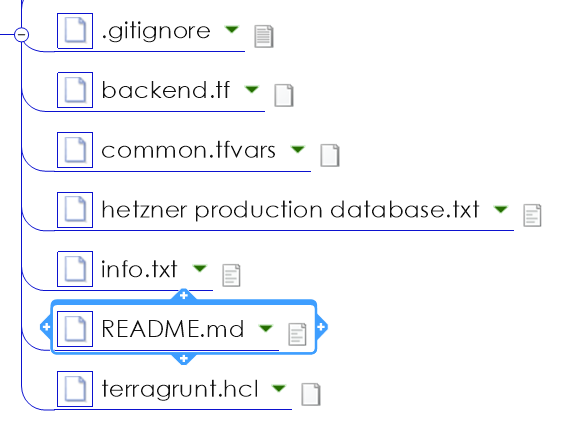
Thanks for the quick reply, but it's not quite what I was getting at.
I have ingested a directory with code - the .txt; .tf; .tfvar all open within the MM Browser as text files.
Others such as .md (markdown -> text) open in their own app (SublimeText) .py (Python -> text) open in Pycharm
I'm looking for way in which to override this default and simply view in MMBrowser
Thanks
/Eamonn
---