Troubles with boundaries - limited to one tree only
Answered
Hello folks!
I am MM beginner using version 2019.
I am trying everything possible to put a boundary around multiple trees/branches, but fail. Every single tree/branch/object gets its own boundary. Boundaries never span over more then one object, Problem appears with different map types. (See attached screenshot.)
What am I doing wrong?
Regards
Jernotti
Files:
Screenshot 2023...



Insert another level of subtopics, and you will see that the boundaries grow. (Boundaries only work on hierarchical maps, not flowcharts, and concept maps do not have a hierarchy that the boundaries can grow around as topics are connected with relationships. For those maps you should use shapes as shown in the second image below)
For non hierarchical maps:
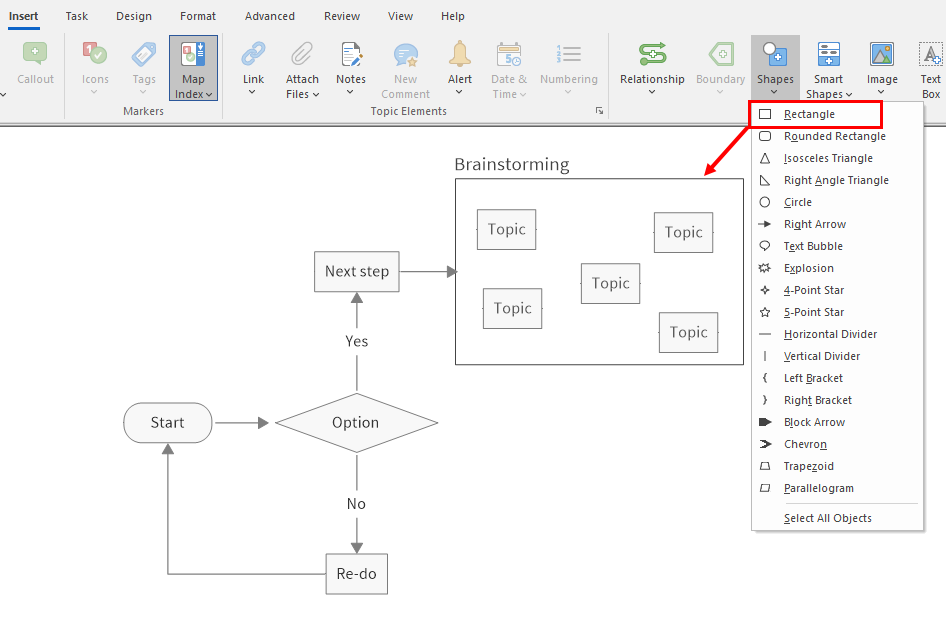
Hope that helps
Insert another level of subtopics, and you will see that the boundaries grow. (Boundaries only work on hierarchical maps, not flowcharts, and concept maps do not have a hierarchy that the boundaries can grow around as topics are connected with relationships. For those maps you should use shapes as shown in the second image below)
For non hierarchical maps:
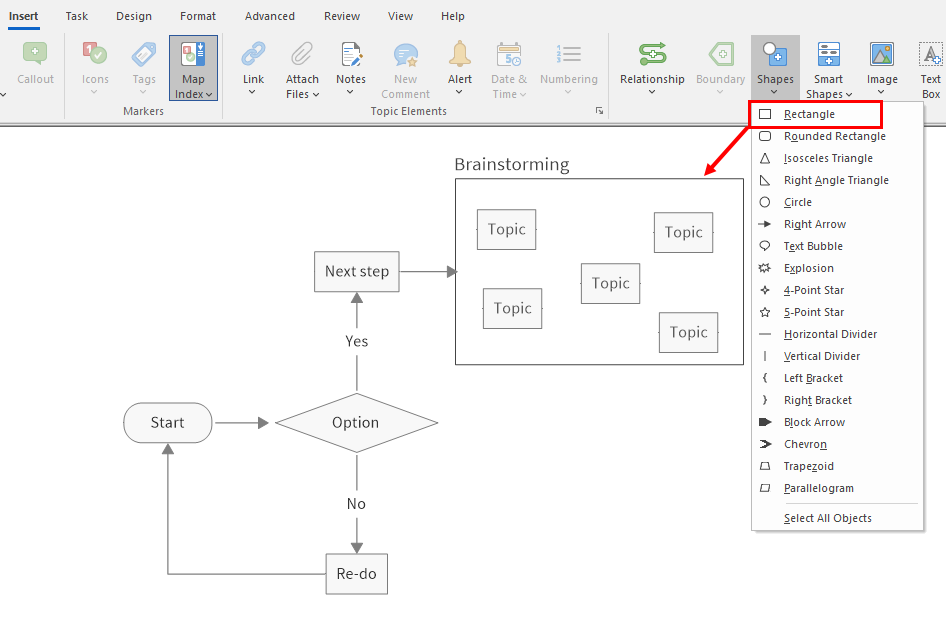
Hope that helps
---