Unfortunately brackets and boundaries are an all-or-nothing thing in MindManager. All subtopics are included - you can't selectively include or exclude subtopics at the same level. The ability to do so (which is available in some competing products) has often been requested and would be a great feature.
If the subtopics are going to be relatively static the best option is to insert a bracket (or box) shape covering the relevant subtopics. If however the subtopics are going to change category from time to time the only alternative is to abandon bracketing and use something like topic colours to highlight the relevant subtopics instead. You could use a SmartRule based on the subtopics' status to set the colour dynamically.
Unfortunately brackets and boundaries are an all-or-nothing thing in MindManager. All subtopics are included - you can't selectively include or exclude subtopics at the same level. The ability to do so (which is available in some competing products) has often been requested and would be a great feature.
If the subtopics are going to be relatively static the best option is to insert a bracket (or box) shape covering the relevant subtopics. If however the subtopics are going to change category from time to time the only alternative is to abandon bracketing and use something like topic colours to highlight the relevant subtopics instead. You could use a SmartRule based on the subtopics' status to set the colour dynamically.
Yes, I was going to suggest that, but it pushes the subtopics out of alignment unless you insert a dummy phantom parent topic for the other subtopics to make them line up as well. Inserting a bracket object shape is much neater and simpler, unless you are going to make major changes to the map which could affect the location of the subtopics.
Yes, I was going to suggest that, but it pushes the subtopics out of alignment unless you insert a dummy phantom parent topic for the other subtopics to make them line up as well. Inserting a bracket object shape is much neater and simpler, unless you are going to make major changes to the map which could affect the location of the subtopics.
Patrick, merci beaucoup. This does provide an immediate solution to the problem.
Alex, I appreciate your comments. As this issue in being effectively able to use boundaries, what are your thoughts, about getting MM programmers to improve the process? This is a pretty big gap.
Patrick, merci beaucoup. This does provide an immediate solution to the problem.
Alex, I appreciate your comments. As this issue in being effectively able to use boundaries, what are your thoughts, about getting MM programmers to improve the process? This is a pretty big gap.
Unfortunately brackets and boundaries are an all-or-nothing thing in MindManager. All subtopics are included - you can't selectively include or exclude subtopics at the same level. The ability to do so (which is available in some competing products) has often been requested and would be a great feature.
If the subtopics are going to be relatively static the best option is to insert a bracket (or box) shape covering the relevant subtopics. If however the subtopics are going to change category from time to time the only alternative is to abandon bracketing and use something like topic colours to highlight the relevant subtopics instead. You could use a SmartRule based on the subtopics' status to set the colour dynamically.
Unfortunately brackets and boundaries are an all-or-nothing thing in MindManager. All subtopics are included - you can't selectively include or exclude subtopics at the same level. The ability to do so (which is available in some competing products) has often been requested and would be a great feature.
If the subtopics are going to be relatively static the best option is to insert a bracket (or box) shape covering the relevant subtopics. If however the subtopics are going to change category from time to time the only alternative is to abandon bracketing and use something like topic colours to highlight the relevant subtopics instead. You could use a SmartRule based on the subtopics' status to set the colour dynamically.
Je crée un sujet parent fantôme avec une disposition de sujet en mode ligne
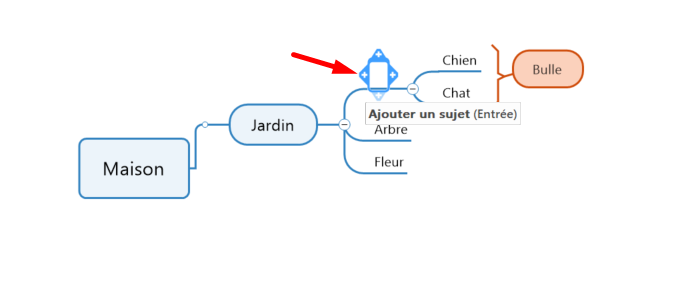
Je crée un sujet parent fantôme avec une disposition de sujet en mode ligne
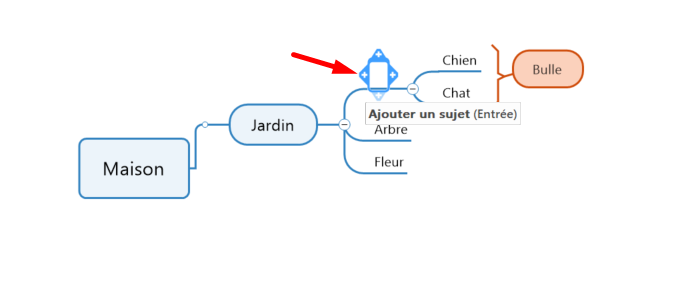
Hello Greg,
create a Topic Style, if you need this more often in a map. Reduce the margin for the topic to 0,1mm
Kind Regards,
Andreas
Hello Greg,
create a Topic Style, if you need this more often in a map. Reduce the margin for the topic to 0,1mm
Kind Regards,
Andreas
---