permit users software-update
Answered
Environment:
Windows 10 Enterprise 20H2 Build 19042.1526 64Bit
Microsoft Office Professional Plus 2016 16.0.5278.1000 32Bit
Microsoft Word 2016 16.0.5266.1000
Mindmanager Enterprise-Desktop-Version 22.0.271 32Bit
I want to permit users to do software-update and prevent them from possibility to update and avoid all massages arround update.
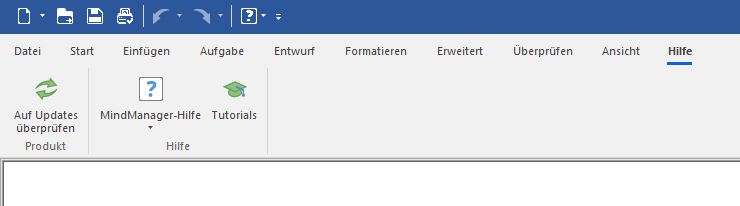
What reg-Keys do i have to set to switch all Updating off and hide or gray out all options round Product-updating?
Thanks for your help.



Hello Andreas,
To disable Check for Updates, go to HKEY_CURRENT_USER\Software\Mindjet\MindManager\22\Settings
add DWORD 'AllowUpdateCheck' and set the value to 0.
Best,
-Marian
Hello Andreas,
To disable Check for Updates, go to HKEY_CURRENT_USER\Software\Mindjet\MindManager\22\Settings
add DWORD 'AllowUpdateCheck' and set the value to 0.
Best,
-Marian
Hello Marian,
thanks for your hint. There is no key in HLM? for general locking?
Regards
Andreas Münnich
Hello Marian,
thanks for your hint. There is no key in HLM? for general locking?
Regards
Andreas Münnich
---