Option to ignore filtered topics in completion roll-up
Answered
I like to use priority tags on my topics, and have completion status rolled up like this:
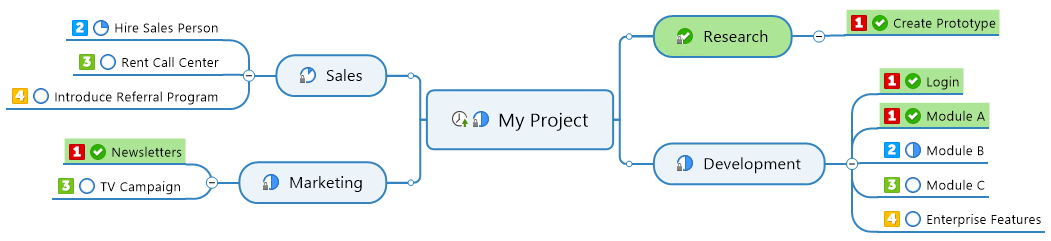
Project state overall is about half done. Now I want to see the completion status of "milestone 1", so I use a filter:
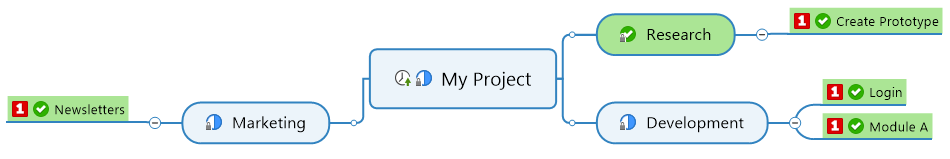
It would be great if MM offered an option to ignore filtered topics in rolled-up completion status, so that this map now showed a completion status 100%. Then I could show priority 2 topics for next milestone and track completion status for that. I could then easily reply to my boss when he asks "how far done are we with prio 1 & 2 tasks?".
RIght now, as a terrible workaround, I select all non-matching topics, delete them, make a screenshot, and then undo with Ctrl+Z.



I seem to miss something here.
I cannot find a topic Milestone 1 in your example.
Milestones are connected to dates and time in most Projects, maybe there is a definition issue?
I seem to miss something here.
I cannot find a topic Milestone 1 in your example.
Milestones are connected to dates and time in most Projects, maybe there is a definition issue?
The term "milestone" was probably confusing in this context since it has a special meaning in MindManager.
I'm talking about topics that have a priority icon, such as red [1], blue [2], green [3]. In phase one of our project, we want to get all topics with priority 1 done. Next phase all topics with priority 2, and so on.
Now it would be great to get the information: What is the project completion status of topics with priority 1. Expected output:
Cool, phase 1 is complete, all prio1 tasks done!
How far are we with prio 2 topics? Let's filter only prio 1 and two:
Result: 3/4 done total. Prio 3 and 4 tasks are hidden and - which is the feature request - ignored in roll-up.
The term "milestone" was probably confusing in this context since it has a special meaning in MindManager.
I'm talking about topics that have a priority icon, such as red [1], blue [2], green [3]. In phase one of our project, we want to get all topics with priority 1 done. Next phase all topics with priority 2, and so on.
Now it would be great to get the information: What is the project completion status of topics with priority 1. Expected output:
Cool, phase 1 is complete, all prio1 tasks done!
How far are we with prio 2 topics? Let's filter only prio 1 and two:
Result: 3/4 done total. Prio 3 and 4 tasks are hidden and - which is the feature request - ignored in roll-up.
Aha: your remark: "The term "milestone" was probably confusing in this context since it has a special meaning in MindManager.".
I would add: " and milestone has the same meaning in all other project management methods and tools I know."
So no solution here.
Well.... As long are there are some topics in your My Projects not completed, your My Project will never fake that is completed.
You could consider to create separate (sub-)projects for each Priority icon.
That may require a redesign of your map structure.
Aha: your remark: "The term "milestone" was probably confusing in this context since it has a special meaning in MindManager.".
I would add: " and milestone has the same meaning in all other project management methods and tools I know."
So no solution here.
Well.... As long are there are some topics in your My Projects not completed, your My Project will never fake that is completed.
You could consider to create separate (sub-)projects for each Priority icon.
That may require a redesign of your map structure.
That's why it is a feature request and not a request for help or a workaround, which I have given myself in the post already.
Not sure if "all other project management methods" really consider milestones as a topic in a mindmap with a date. Because that would be just it, a date. More importantly it is collection of goals to be reached or tasks to be done. In this example the tasks to be done for milestone 1 are the one's with prio 1.
That's why it is a feature request and not a request for help or a workaround, which I have given myself in the post already.
Not sure if "all other project management methods" really consider milestones as a topic in a mindmap with a date. Because that would be just it, a date. More importantly it is collection of goals to be reached or tasks to be done. In this example the tasks to be done for milestone 1 are the one's with prio 1.
If you are using MindManager 21 for Windows, you can save a copy of a filtered map. This saves only the filtered-in topics and omits the filtered-out ones. When you open the saved copy, the task roll-up values are derived from only the filtered topics. If you save your first example as a filtered copy filtered on P1, the central topic shows as 100% complete in the derived copy.
If you are using MindManager 21 for Windows, you can save a copy of a filtered map. This saves only the filtered-in topics and omits the filtered-out ones. When you open the saved copy, the task roll-up values are derived from only the filtered topics. If you save your first example as a filtered copy filtered on P1, the central topic shows as 100% complete in the derived copy.
Thanks for the tip! This is a better workaround than what I'm doing and a good reason to update!
Thanks for the tip! This is a better workaround than what I'm doing and a good reason to update!
---