The new MindManager is here!
What’s new in MindManager, April 2024
Integrated cloud storage enables enhanced collaboration in the latest MindManager
Hey MindManagers,
Expanding upon the advancements introduced in our October 2023 release, we've now made these features accessible across multiple platforms. Notably, MindManager Files can now be utilized on Windows systems, simplifying the process of saving and sharing files and facilitating more seamless collaborative editing.
Here's a detailed look at what's new:
Sticky note topics
Now available on MindManager Windows, Web, Teams, and Chromebook
The addition of new sticky note topics offers customers a fresh way to visualize ideas and invigorates brainstorming. It enables seamless collaboration for both simultaneous and asynchronous teamwork. Users can easily retain their preferred sticky note styles and formatting for future use. Additionally, whiteboarding templates now feature sticky note topics as the default option when suitable.
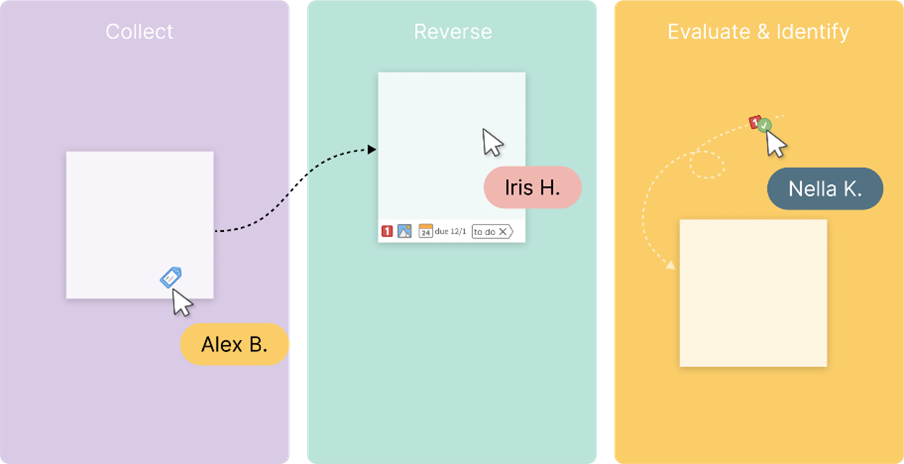
Whiteboard template
Now available on MindManager Windows, Web, and Chromebook
Collaborate in real-time or asynchronously across an expansive canvas. Brainstorm and plan with sticky note topics. Convert sticky notes into tasks with due dates and assignees. Combine diverse diagram types. Attach files, links, icons, images, and tags to enhance your workspace.
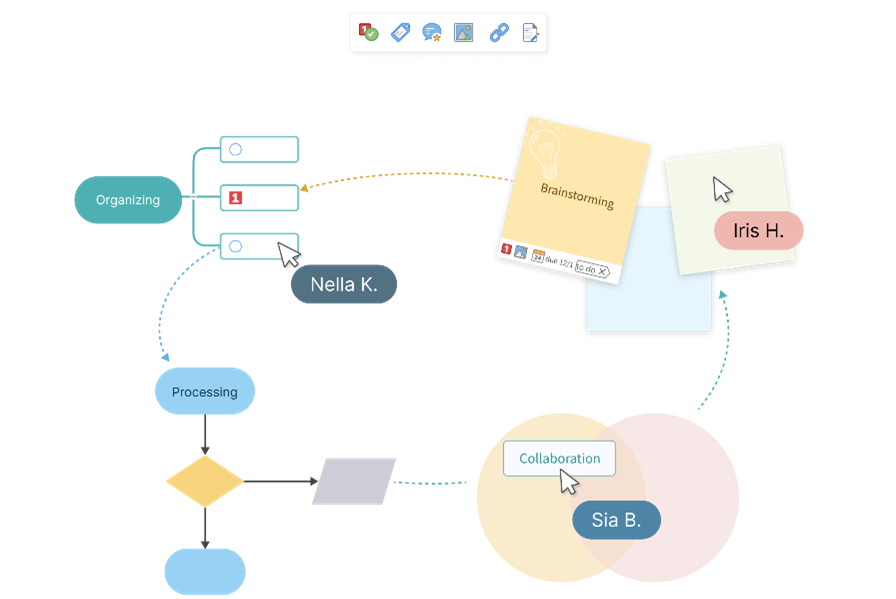
MindManager Files
Now available on MindManager Windows, Web, and Chromebook
MindManager has introduced integrated cloud file storage for saved maps, streamlining the process of saving and sharing files. The need for third-party storage is eliminated and it enhances the co-editing experience. Sharing maps for simultaneous and asynchronous collaboration is now achieved with a couple of clicks. All files originating from MindManager Web and MindManager Chromebook are automatically stored in the newly designated "MindManager Files" location.
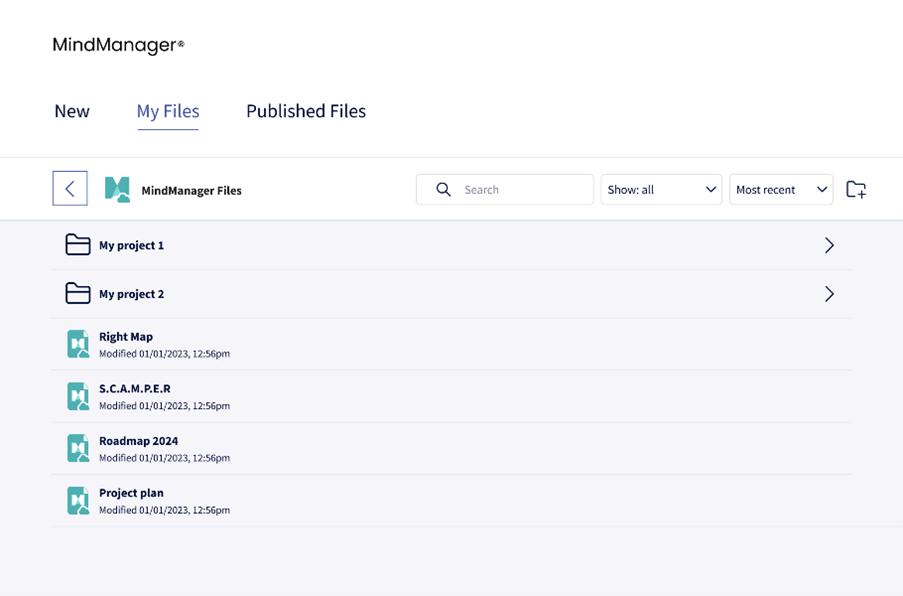
Enhanced sharing
Now available on MindManager Windows, Web, and Chromebook
MindManager's sharing capabilities have been revamped for effortless and secure map sharing when using MindManager Files. Users can now easily share files with others without the need to manage individual permissions, and can assign diverse access levels to different users, such as viewing, commenting, or editing rights.
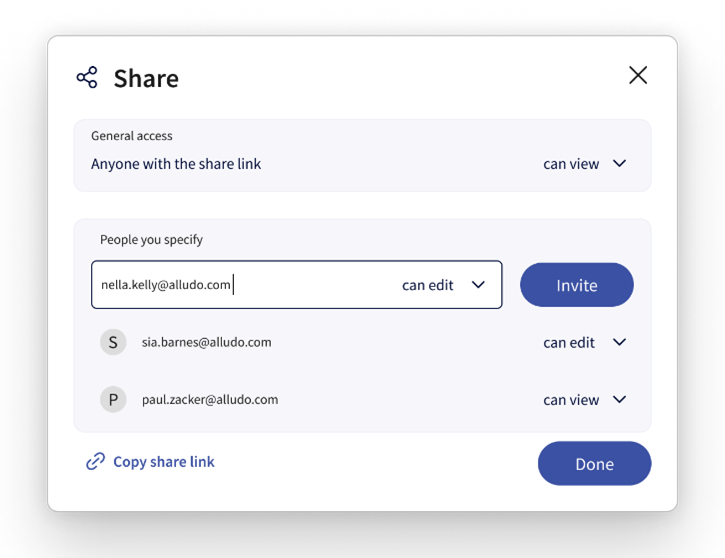
Activity digests
Now available on MindManager Windows, Web, Teams, and Chromebook
Get real-time updates on relevant MindManager activities when co-editing is enabled. Receive email digests when others edit or view your shared maps. These digests detail map edit specifics, conveniently delivered to your inbox. Easily interact with digests and quickly access settings directly from the email. Customize alert frequency and content types from your account settings, giving you full control over your updates. Stay informed, effortlessly.
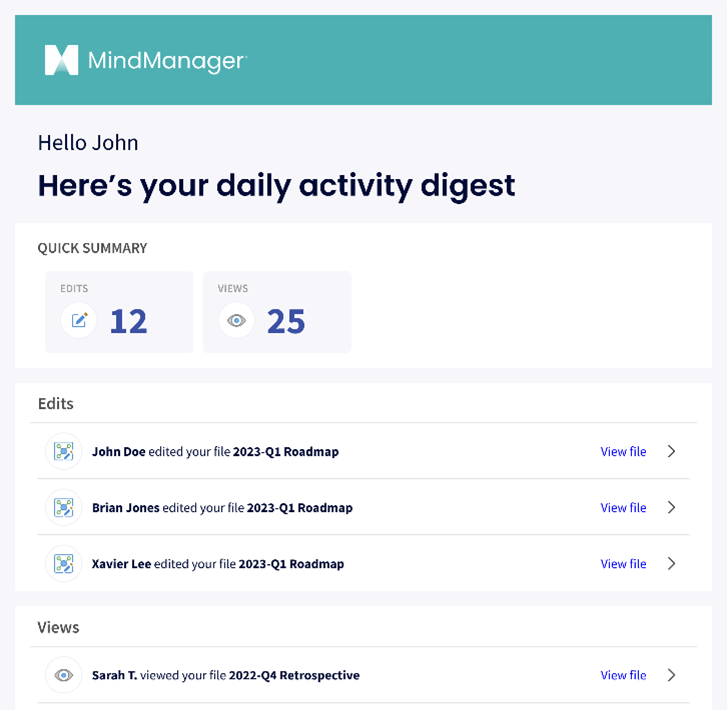
Miscellaneous enhancements
Above is a brief overview of the most significant updates in the latest MindManager. Numerous other features, along with under-the-hood improvements and fixes, have been incorporated to further enhance MindManager's usability. The following updates are now available MindManager Windows, Web, and Chromebook:
Enhanced flowcharting: Enjoy more screen space and reduced time spent on formatting, as text now automatically adjusts to fit within designated containers. This enhancement helps streamline flowcharting in MindManager for a modernized experience, ensuring consistency throughout your work.
Single-line multi-type topic info:Display diverse topic information concisely on a single line when it fits.
Topic-level SmartRules: Tailor map behavior more precisely with SmartRules at a granular topic level. Here is a good article on how to use this feature: Read
For Enterprise customers: Gain control over the use of MindManager Files at your organization with the option to disable the setting in the administrator portal.
This update builds on the previous release by enhancing MindManager's usability, making your work more efficient and enjoyable, while providing powerful tools for enhanced collaboration and productivity.
Happy mapping,
Your MindManager Team



---