Fade out the connecting lines when filtering
Voting Open
I have created an overview of my IT. The connections show how the devices are connected. I have provided the branches (devices) with tags, e.g. LAN.
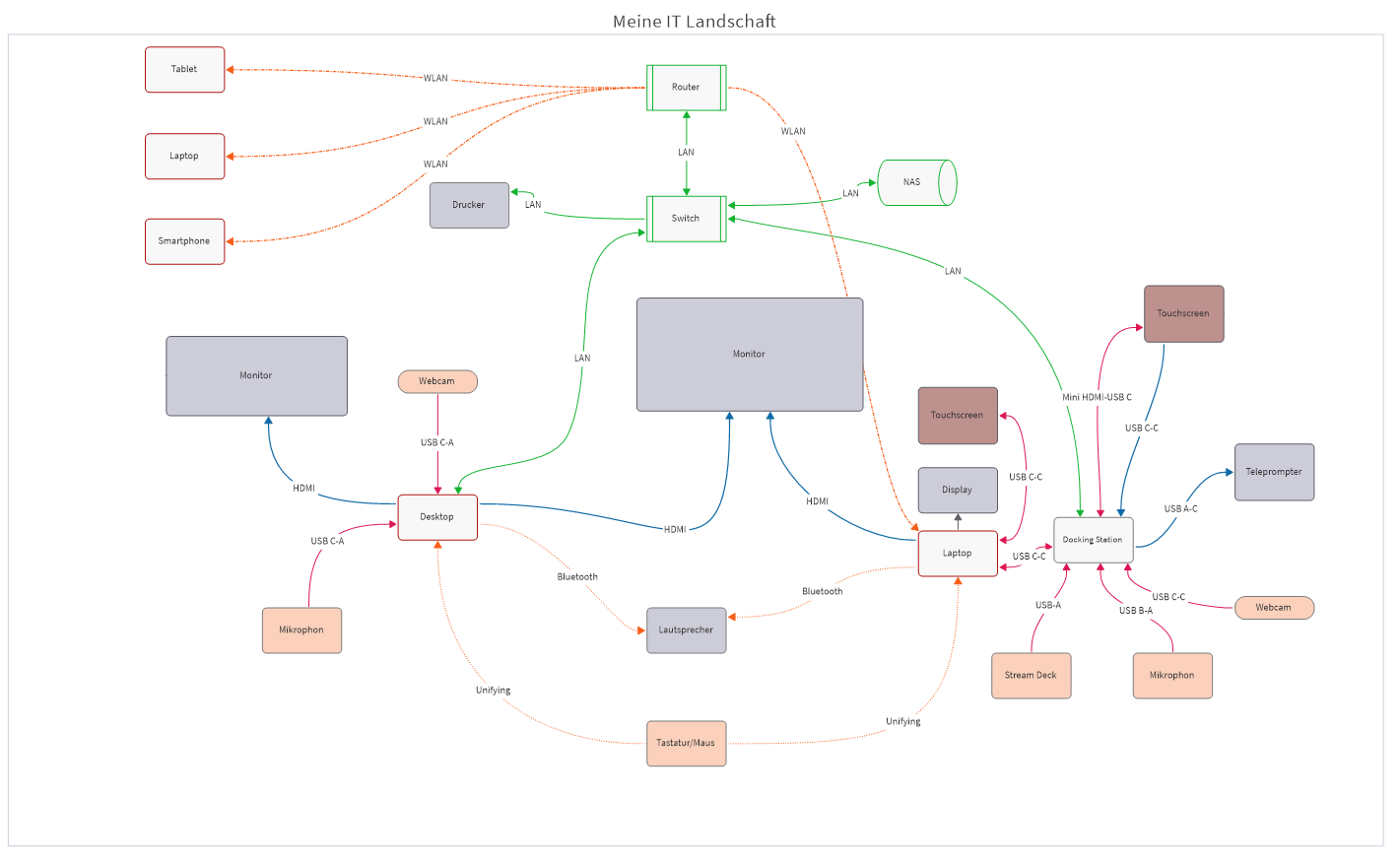
If I filter by the LAN tag, for example, all branches with the LAN tag are displayed and also the connections between the devices. Unfortunately, all connection lines of the branches are displayed.
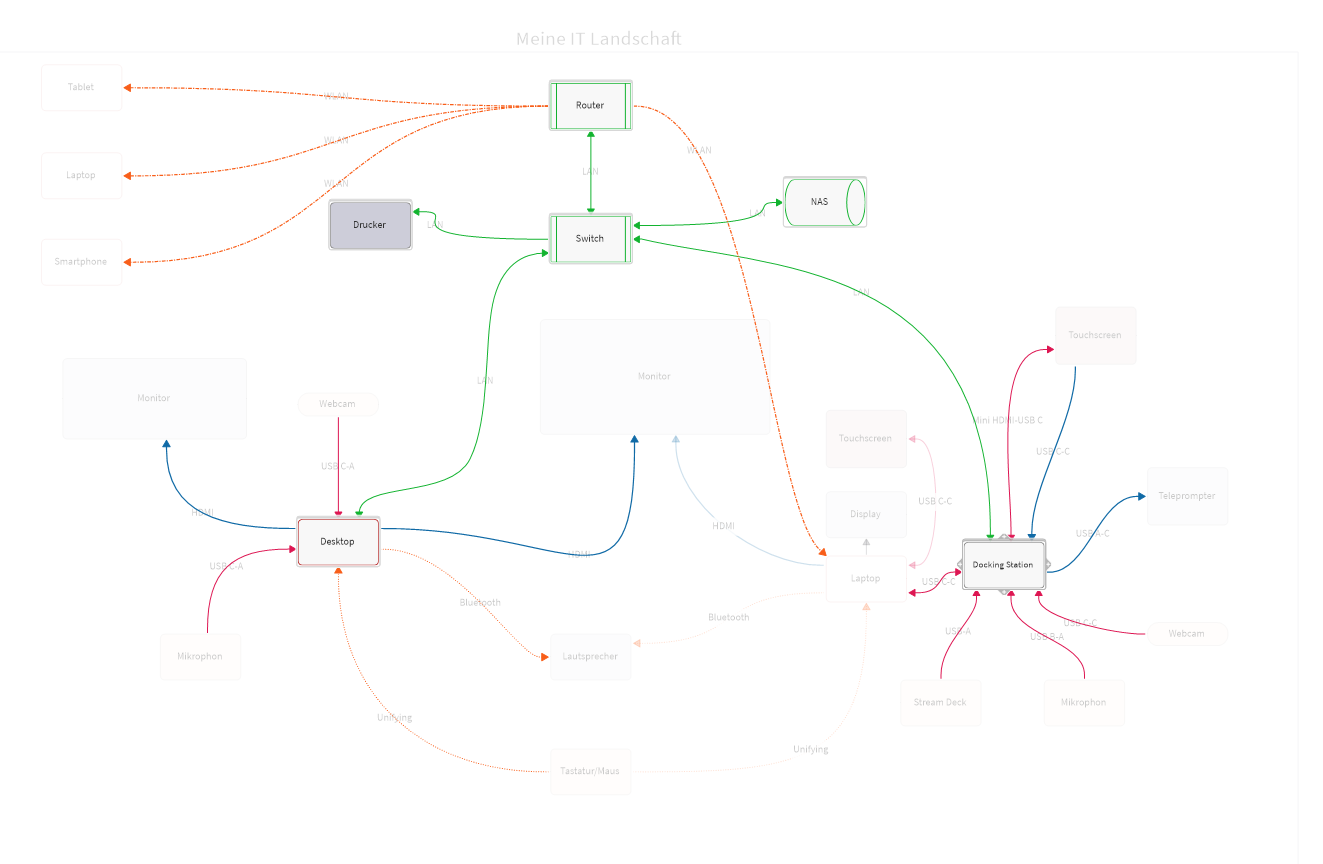
My wish:
In the view - fade out
A setting option so that only connection lines that represent a connection between branches are displayed. As with the filter - Hide connection.
The picture shows the function - Highlight connection
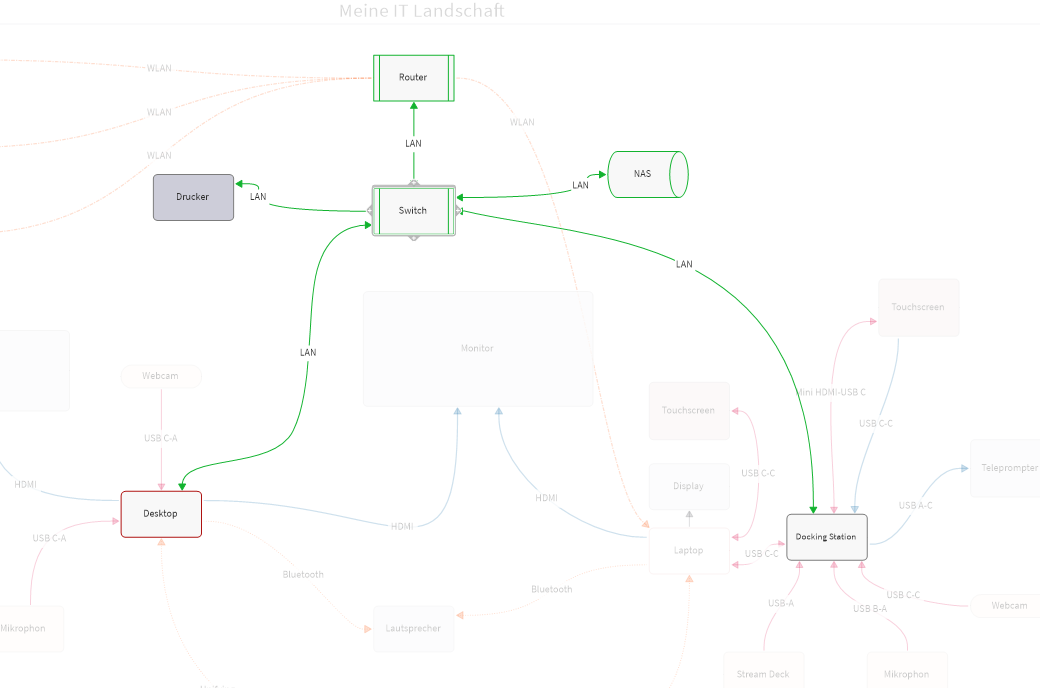



 I like this idea
I like this idea
---