Meet the new MindManager!
What’s new in MindManager, October 2024
Hey MindManagers,
We are thrilled to introduce the latest version of MindManager one of our most comprehensive releases to date—launching across Windows, Cloud, and Mac! This release delivers major updates aimed at enhancing MindManager's project management tools and boosting in-app productivity. These updates prioritize greater functionality, smoother usability, and improved collaboration across the platform.
Here's a detailed look at what's new:
Project management enhancements
ENHANCED Gantt capabilities
MindManager Windows and Cloud*
Gantt chart viewing functionality is now available in MindManager Web, Microsoft Teams, and Chromebook. Maps can also be published in Gantt view, and Gantt charts exported in HTML5 format.
NEW Countdown feature
MindManager Windows
The new enhanced task pane now includes a countdown feature displaying the days remaining until the task start or due date.
NEW Tag groups in Task Info pane
MindManager Windows
Tag groups, such as Kanban tags, will now be displayed in the Task Info pane for enhanced visibility and accessibility.
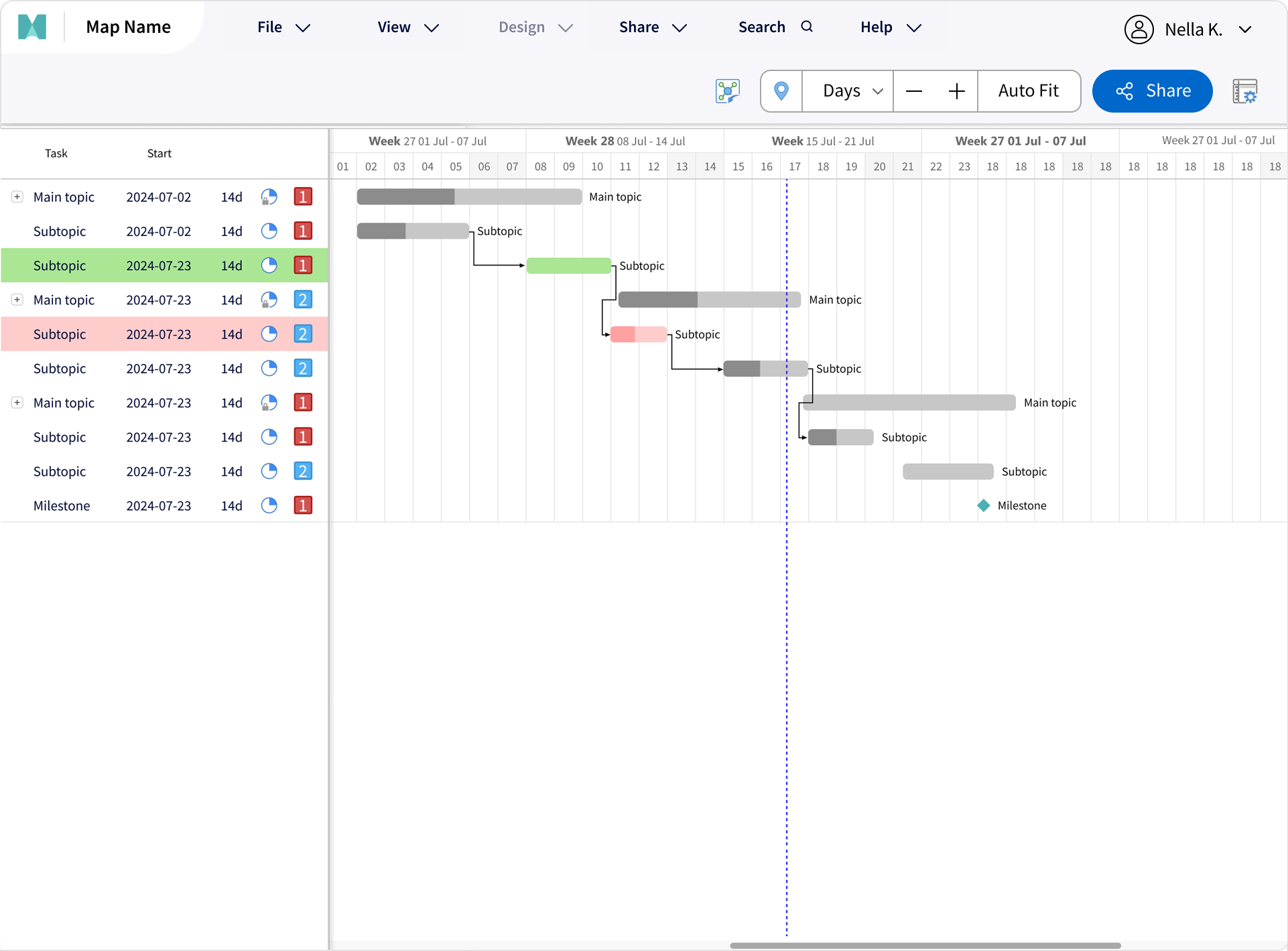
Usability enhancements
NEW Topic author details
MindManager Windows and Clou
Users can now filter map contents and hide/show topic information based on topic author details. This allows for viewing when a topic was created, who created it, when it was last modified, and who last modified it.
ENHANCED Microsoft SharePoint and Lists integration
MindManager Windows
This enhancement introduces separate ribbon buttons for each query type, new import filter options, and the ability to save defined queries for reuse across maps and projects.
ENHANCED Excel Data Mapper
MindManager Windows
Users can now map text from an Excel column directly as Resources and Tags, providing enhanced capabilities for data mapping.
NEW Bulk property updates
MindManager Windows
The defined topic property dialog now allows users to specify property types for bulk actions like selection, renaming, and deletion.
ENHANCED Power filtering
MindManager Windows
For users who rely on advanced filtering in their maps, this update significantly enhances both accessibility and usability of this feature by integrating the filtering options, including Power Filters, into the task pane.
NEW Contextual toolbar
MindManager Windows and Cloud*
Users will experience a new floating contextual menu appearing when selecting one or more topics or as part of the right-click menu.
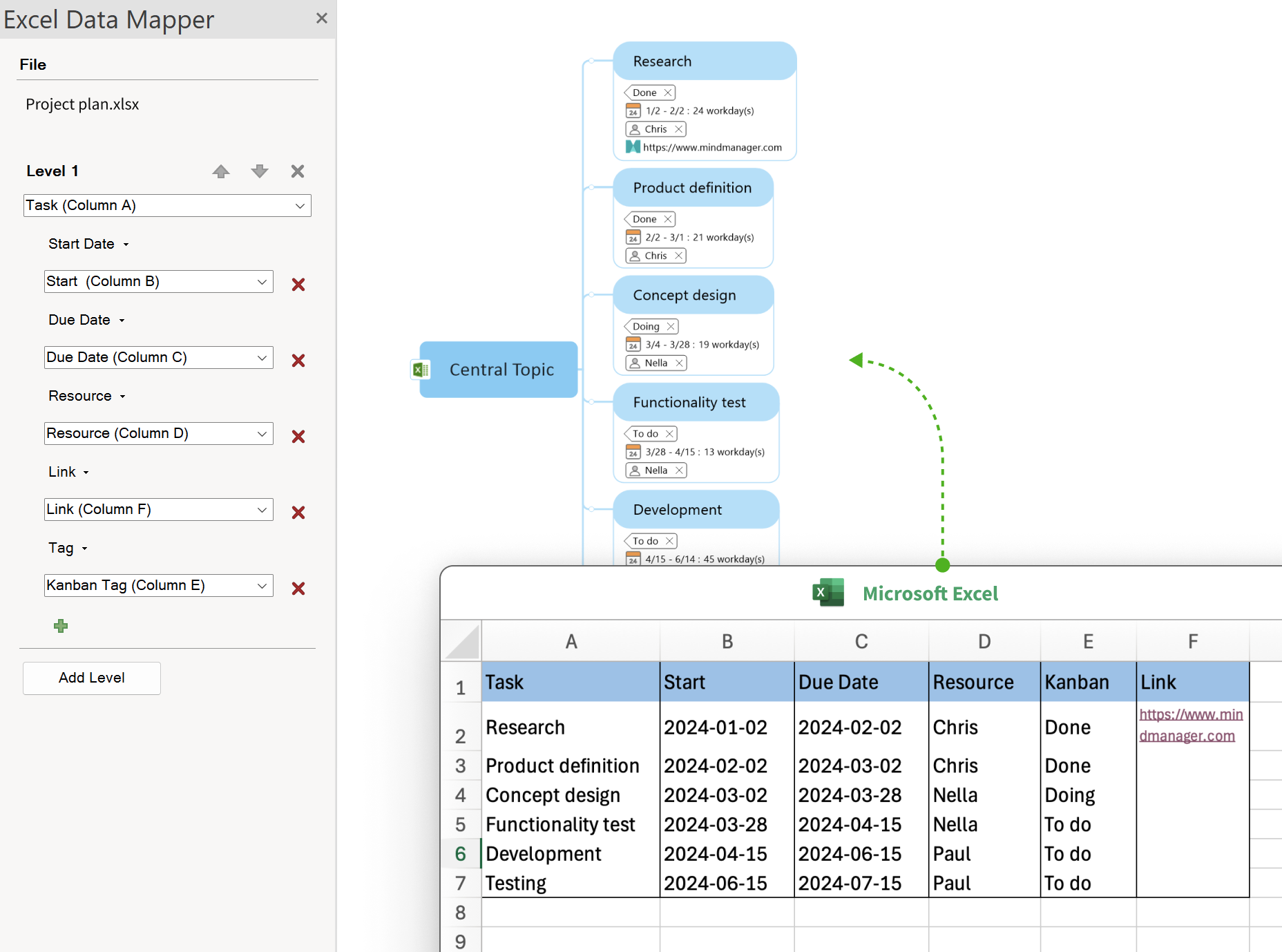
Miscellaneous enhancements
MindManager Windows
Easier topic type selection: It’s now easier to change topic types between standard topics, flowchart topics, and sticky notes with selections added to the main and contextual toolbars.
Custom ordering of tag groups: Tag and icon groups in the Task Pane will now be sorted alphabetically or by topic count.
Group roll-up options in task pane: The options for rolling up tasks are now grouped in the Task Pane, enhancing workflow efficiency, and boosting user productivity.
New color options for sticky notes: Users now can customize default styles for sticky notes created using the ribbon button; this enables them to personalize sticky notes based on their preferences or specific project needs.
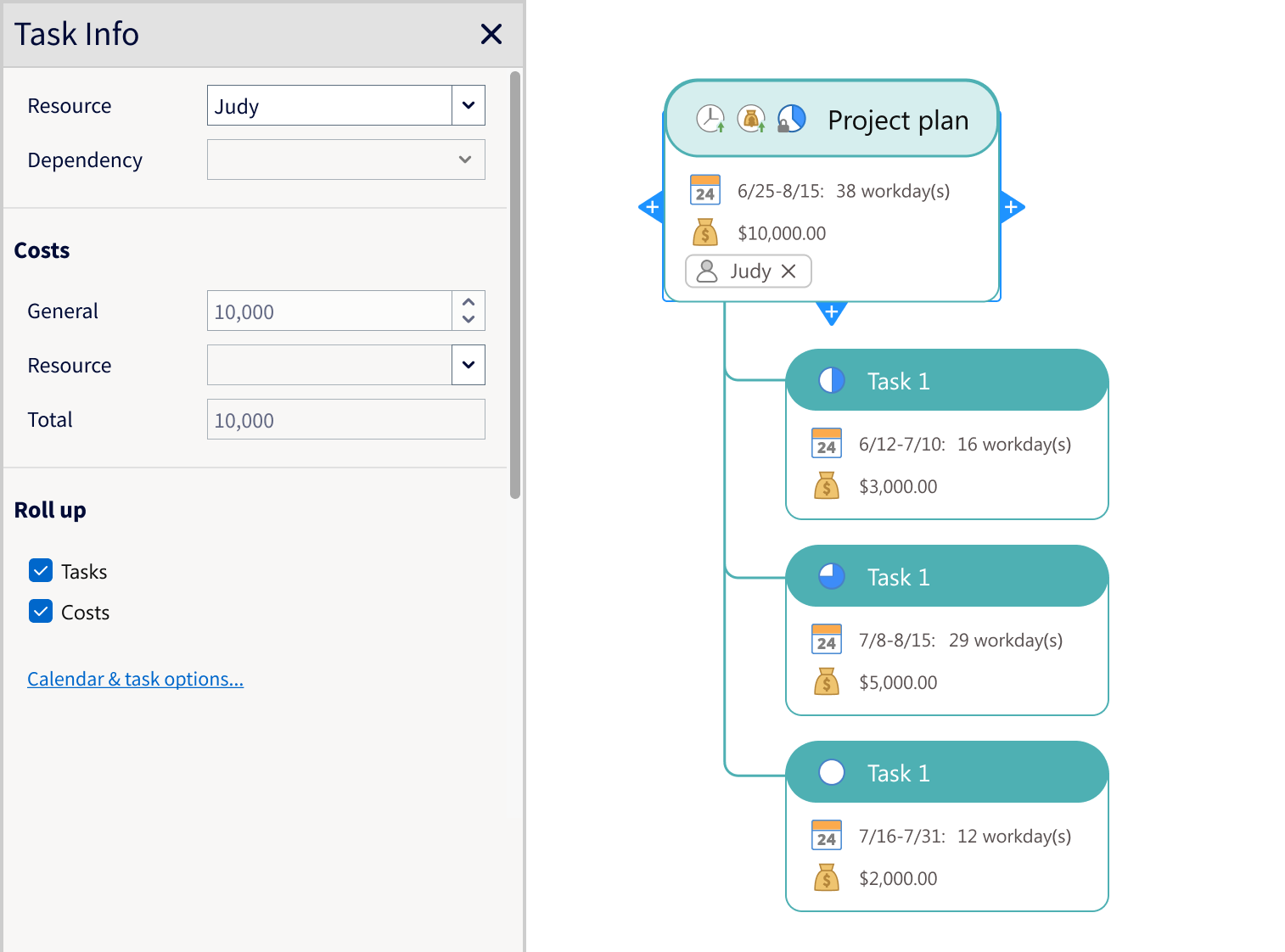
New ways to use MindManager
NEW MindManager apps
MindManager Windows
MindManager apps are a new addition to the MindManager ecosystem, offering custom tools and solutions that seamlessly integrate into MindManager's interface to enhance the user experience for specific use cases. These apps are developed by the MindManager team, consultants, external developers, or power users and are installed separately, similar to how extensions are added to other applications Apps are available at: www.mindmanager.com/integrations/#apps
With these updates, MindManager remains dedicated to delivering a powerful, intuitive, and collaborative platform to meet our customers’ project management and visualization needs.
*MindManager Cloud denotes the following platforms built on our HTML5 codebase: Web, Microsoft Teams, and Chromebook.
Interested in learning more about the Mac release? Check out the Mac release notes: https://download.mindjet.com/MindManager_24_Mac_Release_Notes_EN.pdf
Happy mapping,
Your MindManager Team



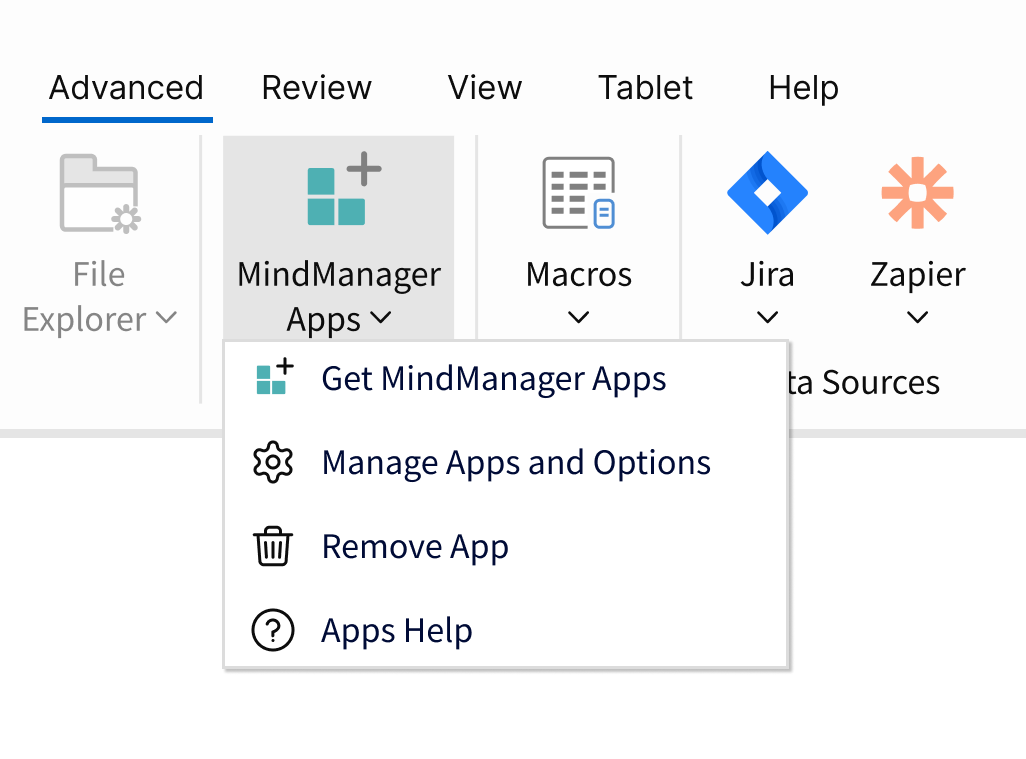
---